Minecraft Circle Generator
We all know how time-consuming and irritating it can be to make those picture-perfect circles in Minecraft. That’s why many don’t even bother to make it symmetrical!
However, you can easily use a tool like Minecraft Circle Generator that can help you to do that in seconds!
Eager to learn more? Here’s how you can utilize Minecraft Circle Generator!
How Does Minecraft Circle Generator Work?
The Minecraft Circle Generator works very intuitively and in a user-friendly way. There are different options and details that you will notice right off the bat.
Here’s how you can easily navigate in the Minecraft Circle Generator interface-
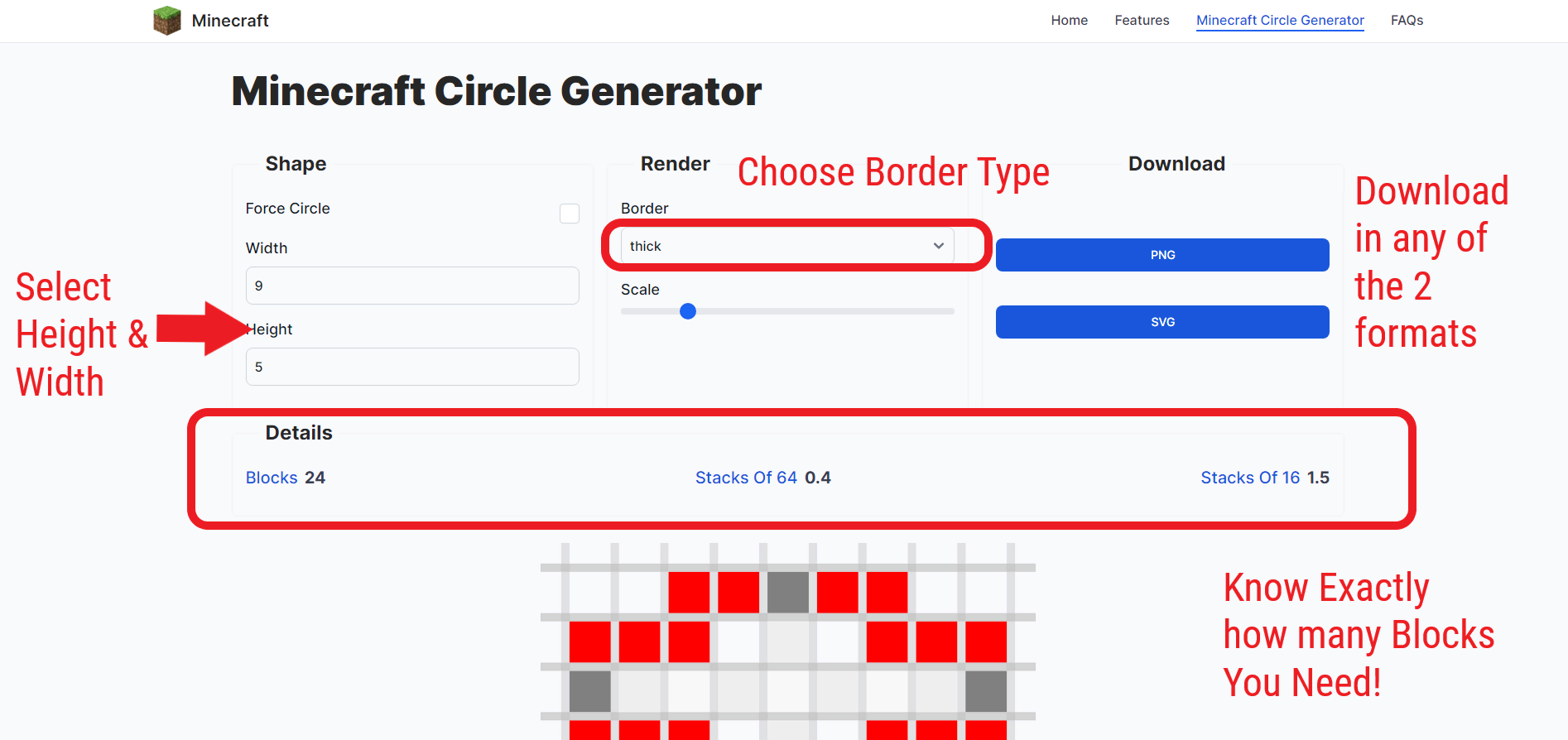
Shape
In this section, you will get two different options, Width & Height. You will also see a Fore Circle mark that lets you scale both the width & height simultaneously so that you get a symmetric circle.
Render
In the rendering part, you will get to notice mainly one useful option and that is the border! Choose between Thick, Thin, or Filled, and customize as you like.
You can also check the scale by dragging the bar just below the Border section but that’s just to make sure you have the right size, nothing else.
Download
Now, you will get two download options, PNG & SVG. You don’t need to choose between those, however, as you can download both if you want.
Details
Last but not least, the details section shows the Block number, Stacks Of 16, and Stack of 64 information. That way, you can easily get an idea about how many blocks you need to use.
Minecraft Circle Chart
Our supportive Circle Chart provides a real-time framing of what you’ll actually get from the Circle Generator. For reference, your 5 by 5 Circle will definitely have a smaller diameter than the 9 by 9 Circle.
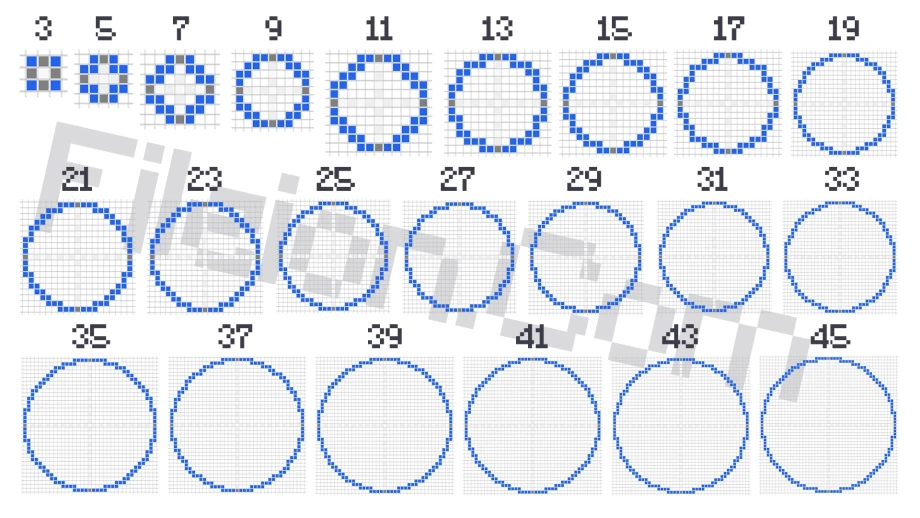
With this circle chart, you can visually assess what your requirements are and then plan accordingly. Furthermore, it offers precise measurements and proportions of what you’ll receive from the Circle Generator.
How to use Minecraft Circle Generator?
<iframe style="display: table; margin-left: auto; margin-right: auto;" src="https://www.youtube.com/embed/ENqkk7xGXPI" width="560" height="314" allowfullscreen="allowfullscreen">
To use Minecraft Circle Generator, you don’t need any pre-installed software or hardware. You can easily make your perfect circles on the go!
Here’s how you can use Minecraft Circle Generator-
Step 1: First, load the site you want to use, for example, https://minecraft.fileion.com/circle-generator.
Step 2: Now, choose whether you want a perfect circle or a non-circular asymmetric shape.
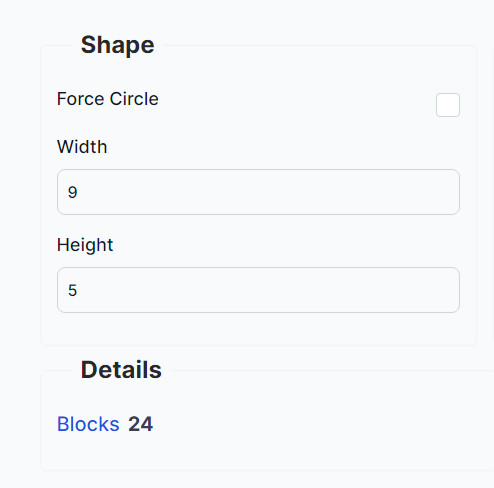
Step 3: Select the render options to customize the borders and scales.
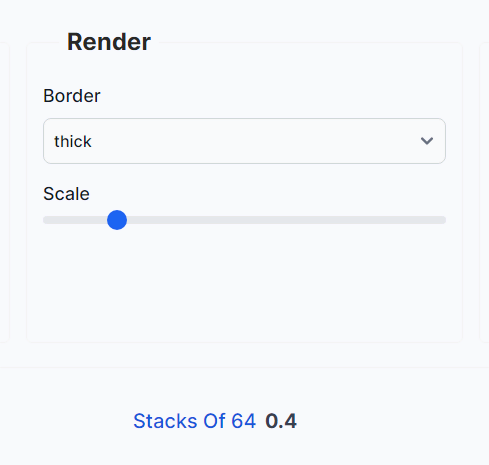
Step 4: Select the download format and recheck the stack information before you download.
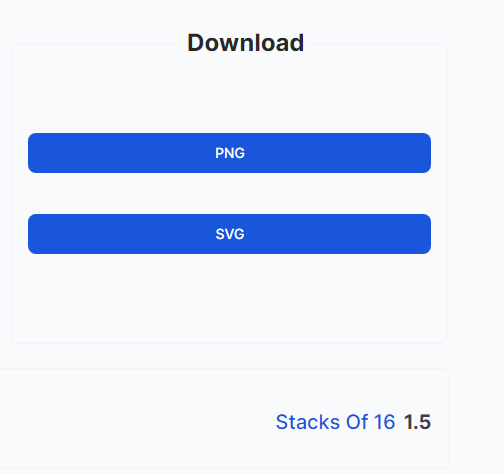
Step 5: Take the picture format and reuse it on the main Minecraft game whenever you want!
Advantage of using Minecraft Circle Generator
- Save Time, Play More: Why waste time with fixing your circles to perfection when this tool can do that for you? Just choose the options and get done with it. Enjoy more in the game fully!
- Accuracy to Dream about: Make perfect circles or non-circular objects with the generator and create visually stunning crafts!
- Freedom in the Making: Blocks or borders, you have the full freedom to choose your best style!
- Easy Copy: Want to use the circles over and over again, just copy the formula or download the picture to reuse whenever you want!
Why is the Minecraft Circle Generator Completely Unique?
This is why Minecraft Circle Generator stands out amid similar tools-
- Visually pleasing interface and simple navigation
How To Generate Oval or Ellipse?
To create a beautiful oval or ellipse shape, all you need to do is to increase the width in the circle generator. Here’s an example:
Step 1: Open the Minecraft Circle Generator and remove the tick mark of Force Circle (if it’s already ticked)
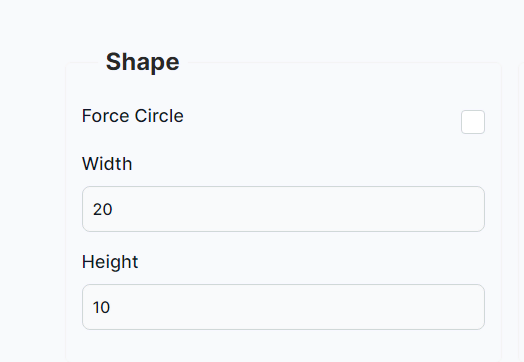
Step 2: Increase the width to twice the size of the height and done! You will have a good-looking oval to use!
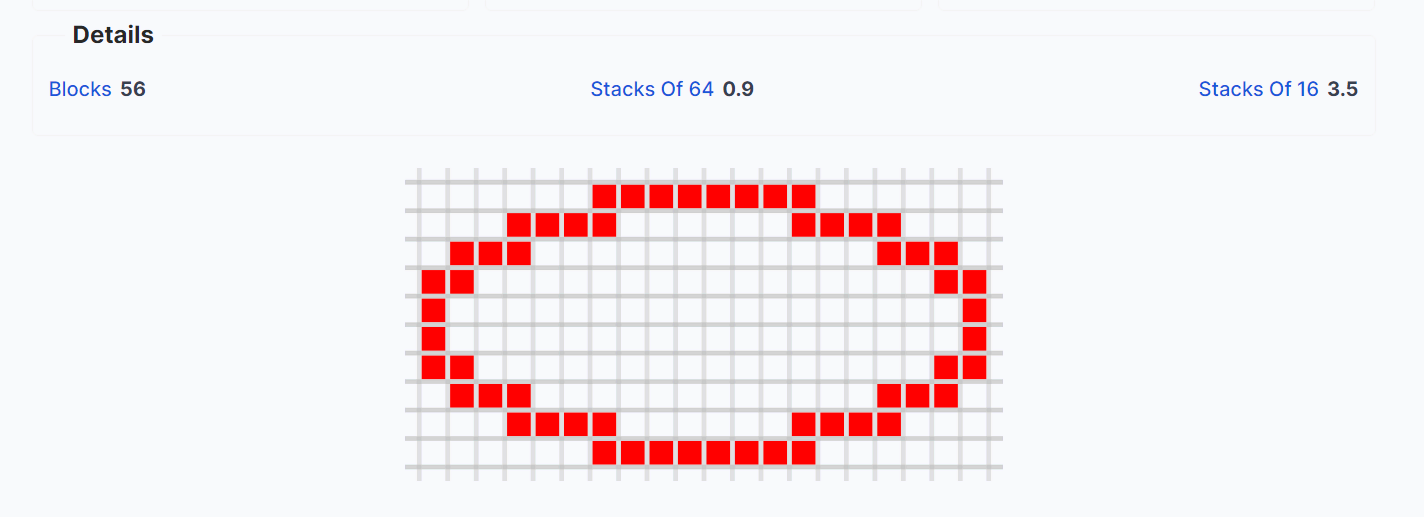
Conclusion
So, now that you know how to make perfect circles with Minecraft Circle Generator, you can enjoy more Minecraft gaming sessions without getting irritated with shapes!
We hope you have a great gaming experience with our useful little tool!
Frequently Asked Questions
Here are some of the most frequently asked questions on Minecraft Circle Generator
Explore, Build & Survive
Minecraft is a blocky, open-world game where you can explore, build anything you imagine, and even battle monsters! Whether you crave adventure or creative freedom, Minecraft offers endless possibilities in a single world.
